WFH, Kid’s Edition

Purpose: This activity lets kids explore the world of office work through imaginative play. It encourages creativity, organization, and basic office skills. By setting up a pretend office at home, children can practice writing, math, and communication in a fun, engaging way, feeling just like the grown-ups.
Materials Required:
- Old keyboard: To pretend to type emails.
- File folders and paper: For organizing and writing.
- Calculator: For doing simple math tasks.
- Old phone (Toy or Real): For making pretend calls.
- Pens,pPencils, and markers: For writing and drawing.
- Tape and envelopes: For sticking papers and “sending” letters.
- Rubber stamps: To mark or “approve” documents.
- Notepads: For taking notes and messages.
- Desk or table: To serve as the office workspace.
- Office chair: To make it feel like a real office.
- Optional decorations: Stickers, nameplates, or a small plant to personalize the space.
Instructions:
Setting up the office:
- Find a Spot: Choose a corner or a small area in your home to set up the office.
- Arrange the Desk:
- Place the old keyboard on the desk for typing.
- Set up file folders, paper, and notepads neatly.
- Position the calculator and phone nearby.
- Gather pens, pencils, markers, and tape within easy reach.
- Place envelopes and stamps for sending letters.
- Add Personal Touches:
- Create a nameplate with the child’s name.
- Decorate the space with stickers or drawings.
- Add a small plant or clock to make it feel more like an office.
Playing in the office:
- Choose roles:
- Let the child decide if they want to be a manager, secretary, or other office role.
- Explain basic tasks they can do in their role.
- Do office tasks:
- Typing Emails: Pretend to type emails on the keyboard.
- Making Calls: Use the phone for pretend conversations. You can call and ask about their tasks or schedule.
- Writing Letters: Write notes or letters and put them in envelopes.
- Organizing Papers: Sort and organize papers using file folders.
- Using the Calculator: Practice simple math problems.
- Sending Mail: Write and stamp letters to “send” to family members.
- Interactive play:
- Schedule pretend meetings. Knock on their office door and discuss their projects.
- Ask them to explain what they are working on and give them pretend tasks.
Example Scenarios:
-
Email Correspondence:
-
Parent: “Can you send me an email about our project?”
-
Child types: “Dear Parent, today we reviewed the new project ideas. Regards, Kid.”
-
Phone Conversations:
-
Parent: “Hello, I’m checking in on the budget for this month.”
-
Child: “We’re on track! I’ll send you the details in an email.”
-
Meeting Discussions:
-
Parent: Knock on the door: “Can we have a quick meeting about our next steps?”
-
Child: “Absolutely! Let’s discuss our plans and deadlines.”
Practical tips:
-
Use Real-life Scenarios: Introduce scenarios based on real-life experiences. For example, discuss paying bills, scheduling appointments, or planning events to make the play more educational.
-
Make it Interactive: Join in the play as a colleague or client. Engage in conversations, ask questions about their work, and participate in meetings to make the experience more interactive and realistic.
-
Incorporate Learning Moments: Integrate educational tasks like simple math calculations for budgeting, writing practice for composing letters, or organizational skills for filing documents.
-
Have Fun!: The most important tip is to enjoy the activity together. Let your child’s imagination lead the way and celebrate their creativity as they explore the world of pretend office work.
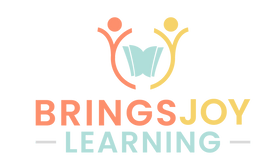
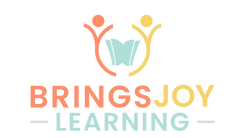



Leave a comment